The login page is the door between your WordPress website and the management dashboard of your site also known as the admin area. Once logged in, you can create new posts, add new pages, change your design, add plugins, and more. On a typical WordPress install with a good WordPress hosting provider, all you need to do is add /login/ or /admin/ to the end of your site’s URL.
For example:
www.example.com/admin/www.example.com/login/ |
Don’t forget to replace ‘example.com’ with your own domain name. Both of these URLs will redirect you to the WordPress login page.
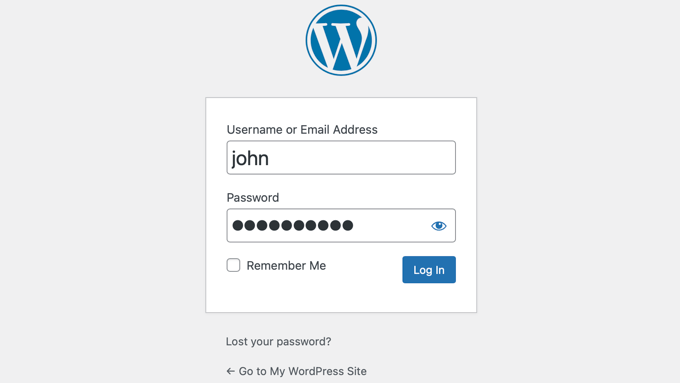
If for some reason, your WordPress login URL is not working properly, then you can easily access the WordPress login page by going to this URL:
www.example.com/wp-login.php |
However, if you installed WordPress in a subdirectory such as /wordpress/, then you would need to access your WordPress blog login page like this:
www.example.com/wordpress/login/www.example.com/wordpress/wp-login.php |
If you installed WordPress on a subdomain, then you can access the WordPress admin login page like so:
subdomain.example.com/login/subdomain.example.com/wp-login.php |
Once you are logged in, you will be redirected to the WordPress admin area of your site which is located in the wp-admin folder. You can directly access your admin area by entering the website URL like this:
www.example.com/admin/www.example.com/wp-admin/ |
This URL checks if you were previously logged in, and if your session is still active. If both are true, then you will be redirected to the WordPress dashboard. If your session has expired, then you will be redirected back to the WordPress login page.

