To customize your receipts, start from one of these templates and use the restaurant receipt generator to make adjustments as you see fit. You can:
- Change font size for every single line on the receipt;
- Rearrange the sections with simple drag & drop;
- Remove sections that you don’t need;
- Add your own content by using the text-free sections
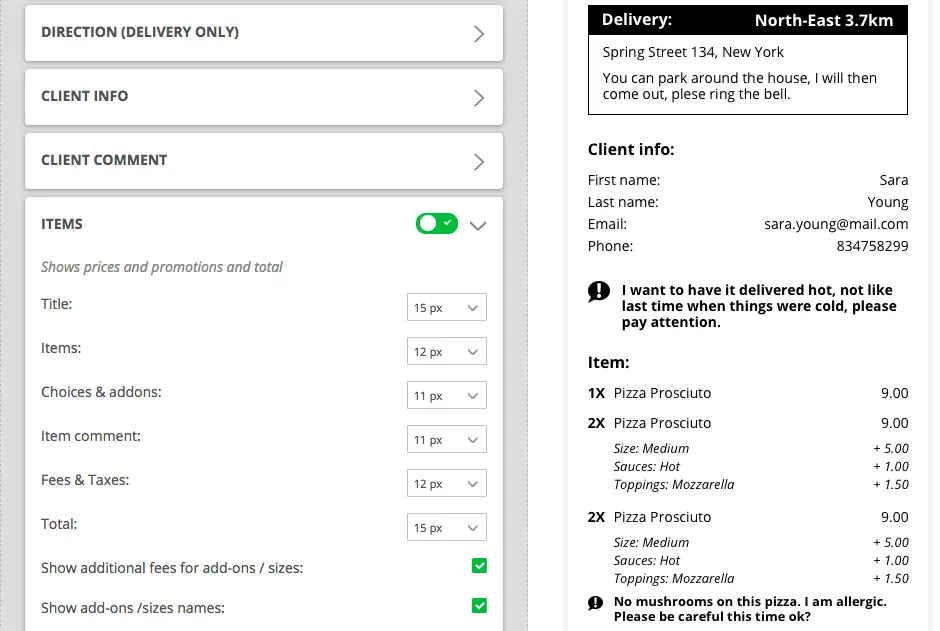
The best part is that while you make all these changes you can see a real time preview of how your restaurant receipt looks like.
You can even generate previews for different real life situation by playing with the order type (delivery, pickup, order ahead), payment method (cash, card online etc) or fulfillment time (asap or later). That’s how you make sure that everything looks exactly how you need without having to print tones of test orders.
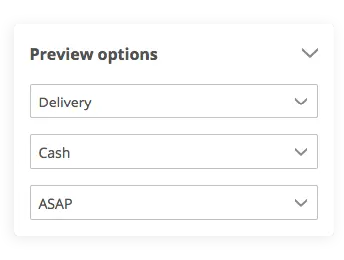
Note: If your printer can only print text (not also images), the receipt comes out in a plain-text format that you cannot customize.

